SIM800L GSM Module: Complete Guide for IoT Communication, Features, Circuit, and Interfacing (2025)
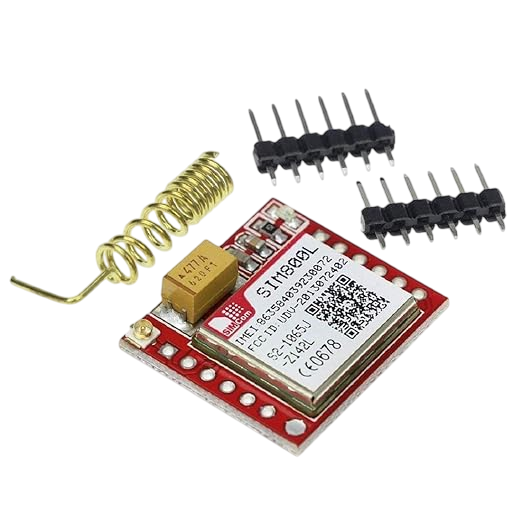
Overview
The SIM800L is a compact GSM/GPRS module developed by SIMCom, capable of connecting to mobile networks for making calls, sending SMS, and accessing the internet using GPRS protocols. It supports quad-band frequencies (850/900/1800/1900 MHz), making it suitable for global use with standard 2G SIM cards.
It communicates with microcontrollers through UART serial interface (TX/RX), which makes it compatible with Arduino, ESP32, STM32, and other development boards.
Key Features of SIM800L
-
Quad-Band GSM/GPRS support for worldwide network compatibility.
-
Send and receive SMS messages using AT commands.
-
Make and receive voice calls through UART serial interface.
-
Enables GPRS internet access, suitable for simple data communication tasks.
-
Low power consumption, suitable for battery-powered devices.
-
Built-in status and network LEDs provide real-time visual indicators.
-
Microphone and speaker pins for audio-based applications.
-
Supports AT command set for full control over communication.
|
Parameter |
Value |
|
Operating Voltage |
3.4V to 4.4V (Recommended: 4V) |
|
Current Consumption |
Idle: ~10mA, Active: ~150mA, Peak: up to 2A |
|
Communication Protocol |
UART (TX/RX pins) |
|
SIM Card Type |
Micro SIM |
|
Antenna Connector |
IPX/SMA for external antenna |
|
GPRS Class |
Class 12 |
|
Audio Interface |
Microphone in, Speaker out |
|
Module Size |
~25mm x 23mm |
|
Temperature Range |
-40°C to +85°C |
The SIM800L works by communicating with the GSM network using radio frequency (RF) bands. After inserting a SIM card and powering the module, it begins trying to connect to the nearest GSM tower for network registration.Communication with a microcontroller is handled through the UART interface, using standard AT commands.
Key operations include:
-
Sending SMS using AT+CMGS
-
Making a call using ATD<phone_number>;
-
Connecting to GPRS with AT+CGATT=1
-
Reading signal strength using AT+CSQ
-
Checking SIM card presence via AT+CPIN?
The module responds with standard outputs such as OK, ERROR, or data messages, which your code can read and respond to accordingly.
Power Supply RequirementsThe power supply is one of the most crucial factors when working with the SIM800L module.The module is very sensitive to voltage fluctuation, and it requires a stable 4V (±0.1V) supply with a peak current rating of 2A, especially during network transmission.
Recommended Power Options:
-
DC-DC Buck Converter (e.g., LM2596)
-
Li-ion Battery Pack (3.7V nominal)
-
AMS1117-based regulator (with proper capacitor filtering)
DO NOT power SIM800L directly from Arduino — doing so can cause brownout or restart issues during GSM registration.
Applications of SIM800L GSM Module-
SMS-based Notification Systems
-
Industrial Automation Alerts
-
Sensor Monitoring & Remote Control
-
GPS-GSM Based Vehicle Tracking
-
GSM Controlled Home Appliances
-
Smart Farming Alerts
-
Security Systems and Door Access Alerts
-
Remote Health Monitoring Units
While SIM800L is a single chipset, it comes in multiple board configurations. Here are the common types:
1. SIM800L Mini Module (Red Board)
-
Most commonly used variant
-
Requires external 4V power
-
Has IPX antenna connector
2. SIM800L EVB Development Board
-
Larger PCB with onboard voltage regulator
-
Comes with microphone/speaker headers
-
Easier to prototype
3. SIM800L with Antenna Kit
-
Includes PCB antenna or SMA antenna
-
Offers better reception quality
-
Best for field applications
Connections:
|
SIM800L Pin |
Arduino UNO |
|
VCC |
4V DC Supply |
|
GND |
GND |
|
TXD |
D8 (Arduino RX) |
|
RXD |
D7 (via resistor divider) |
|
RST |
Not connected / optional push button |
Arduino TX (5V) → 1kΩ resistor → SIM800L RX
↓
2kΩ to GND
|
Function |
Command |
|
Test Module |
AT |
|
Check SIM |
AT+CPIN? |
|
Signal Strength |
AT+CSQ |
|
Network Status |
AT+CREG? |
|
Set SMS Text Mode |
AT+CMGF=1 |
|
Send SMS |
AT+CMGS="number" |
Required Components:
-
Arduino UNO
-
SIM800L GSM Module
-
DC-DC Converter (4V 2A output)
-
Micro SIM card (Activated 2G)
-
Jumper Wires
Arduino Code:
Output:
Receiver will get an SMS:
"Hello, this is a test SMS from SIM800L!"
Where to Buy
Prices may vary. Click on "Buy Now" to check current availability and pricing.
Administrator
Frequently Asked Questions
Common questions about SIM800L GSM Module: Complete Guide for IoT Communication, Features, Circuit, and Interfacing (2025). Find answers to the most frequently asked questions.
User Reviews & Comments
Share your experience with this IoT Blog. Your feedback helps our community make informed decisions!
Share Your Experience
Help others by sharing your thoughts about this IoT Blog.
Related Blogs
Explore more IoT Blogs in the same category

nRF24L01 RF Module: Complete Guide to Pinout, Working, Specifications, and Arduino Code Examples
Communication Modules
The nRF24L01 is a 2.4GHz wireless RF transceiver module widely used for low-power, short-range communication. This complete guide covers its pinout, working principle, specifications, and how to interface it with Arduino using SPI. Ideal for students, hobbyists, and engineers looking for reliable wireless data transfer solutions. Learn how to build stable connections and debug common issues with real-world code examples.
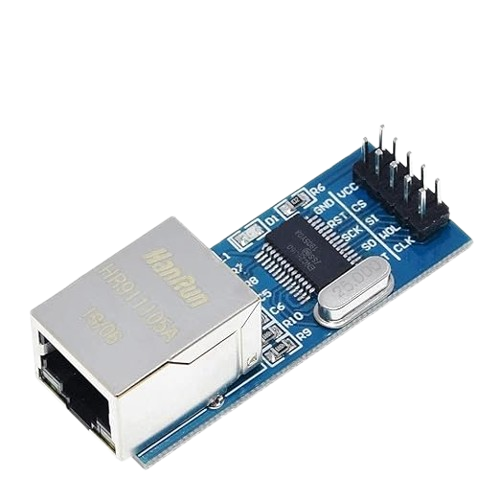
ENC28J60 Ethernet Module: Complete Guide, Specifications, Features, and Applications
Communication Modules
The ENC28J60 Ethernet Module is a reliable, low-cost solution for adding wired network connectivity to microcontroller-based projects. This detailed guide covers its specifications, features, benefits, pin configuration, working principle, and common applications. Learn how the ENC28J60 enables seamless Ethernet communication with efficient data transfer for various embedded systems and networking projects.
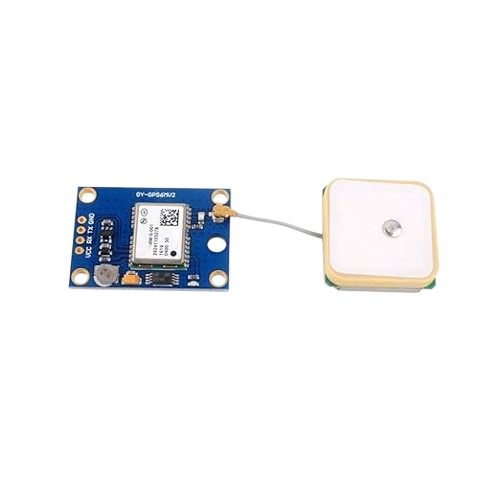
Neo-6M GPS Module: Features, Specifications, Working, and Applications Explained
Communication Modules
The Neo-6M GPS Module is a high-precision, cost-effective positioning device widely used for navigation, tracking, and location-based applications. This guide covers its key features, technical specifications, working principle, and practical uses. Learn how the Neo-6M GPS delivers accurate data, supports multiple satellite systems, and ensures reliable performance for a wide range of projects and industries.
No Reviews Yet
Be the first to share your experience with this IoT Blog!